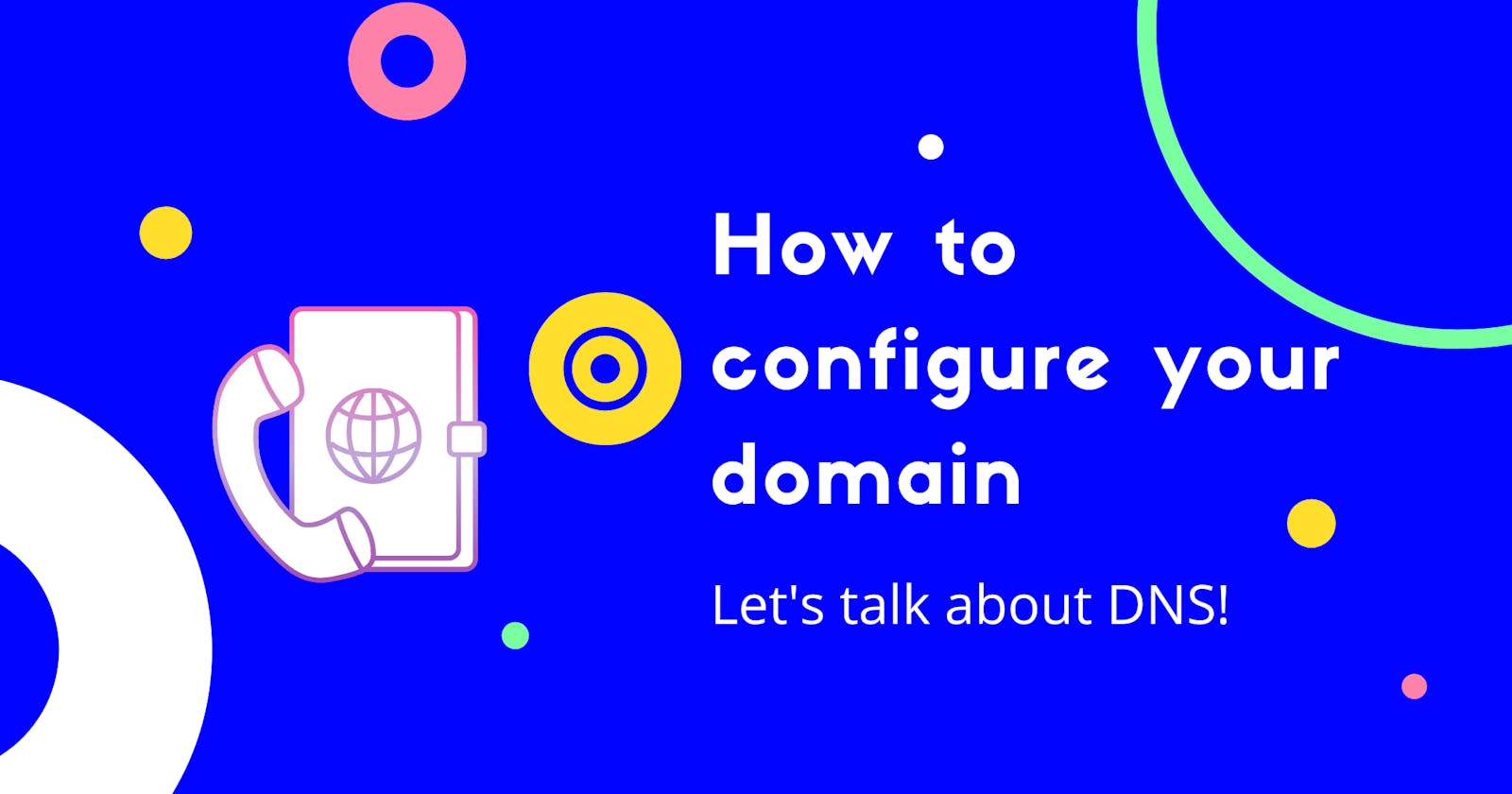When I started my career as a developer, I decided to have a website and a corporate email, so I bought a domain, vettodev.com. I wanted to have a blog to write about what I'm learning and I searched which blogging platform could be better for me. I found an article in freecodecamp about the best blogging platforms for developers, where it mentioned that Hashnode allows you to host your blog on your own domain. This was a deal breaker for me!
What's a DNS?
To configure your domain you have to change your DNS configuration. The Domain Name System (DNS) translates domain names to Internet Protocol (IP) addresses. IPs are used by web browsers to access a website. We can say that DNS is the phonebook ☎️ 📙 of the Internet!
❗ Remember the difference between a domain name and a URL. A uniform resource locator (URL) contains the domain name of a site as well as other information, including the transfer protocol and the path.
DNS record types
There are many different DNS record types, the most typical are:
- A record (stands for Address): maps a domain name to the IP address of the computer hosting the domain.
| DNS zone | Record type | Value |
| example. com | A | IP address |
- CNAME record (stands for Canonical Name): works as an alias and maps one name to another. It simplifies the maintenance of multiple records connected to the same IP address.
| DNS zone | Record type | Value |
| www. example. com | CNAME | example. com |
| example. com | A | IP address |
- MX record (stands for Mail eXchange): tell email delivery agents where they should deliver your email. You need to have these records configured to receive emails.
DNS settings
You can modify the DNS settings in the administration area of your domain provider. Depending on DNS zone, you should use one type of record or another. If you are setting up your Hashnode blog, you will follow two steps:
- Go to your Hashnode account's blog settings and enter your domain or sub-domain name. It shows you what DNS configuration you will need.
- Go to the administration zone of your domain's website and enter the DNS configuration provided by Hashnode.
It's easy and quick, so in just a few minutes you have your domain pointing to your Hashnode blog! 🎉
Keywords
📌 DNS: Domain Name System
📌 IP: Internet Protocol
📌 URL: Uniform Resource Location